DevOps: The Gravity of the Modern Web Cosmos
- 41 minute read
-
Some of the illustrations in this article are created by: Martin Anderson-Clutz and Thomas Scola.
🪐Imagine the modern web as an endless universe, a cosmos where websites and applications orbit around users like planets around stars, each vying for attention in the vast expanse of digital space. In this universe, for development teams, DevOps emerges as the force of gravity that holds everything together, an essential principle that ensures these digital worlds don't just float aimlessly but evolve, adapt, and thrive.
DevOps is the backbone of development and optimization of the open web, a realm where innovation, inclusivity, and performance are not just ideals but realities. By fostering collaboration between developers and operations teams, DevOps propels the web forward, making it a place where technologies seamlessly integrate, where deployments are swift and secure, and where user experiences are as dynamic as the web itself.
In the quest to keep the web open, accessible, and ever-improving, DevOps isn't just important; it's indispensable, acting as the architect of the future, shaping a digital ecosystem that's resilient, responsive, and relentlessly progressive. Acquia has a platform and tools to help you and your team be successful. Let’s take a closer look.
This is a long-format article that is organized to be a deep-dive look at the topic of devops and Drupal. The article has the following eight sections which can be read individually and/or as part of the full article:
- Introduction and Definition of DevOps
- Understanding DevOps for Drupal
- Automating DevOps: Streamlining DevOps Practices
- Deeper Dive CI/CD: Automating the Dev Process
- Enter Acquia Code Studio: Acquia DevOps Solution
- Challenges and Considerations in DevOps
- Future Trends and Innovations in DevOps for Drupal
- Conclusion
Introduction and Definition of DevOps
In the fields of software engineering and web application development DevOps is a collaborative approach that integrates development (Dev) and operations (Ops) teams, processes, and tools to streamline the software development lifecycle. It emphasizes communication, automation, and continuous improvement to deliver high-quality software faster and more reliably. Essentially, DevOps aims to break down silos between development and operations, enabling teams to work together seamlessly from initial code development to deployment and beyond.
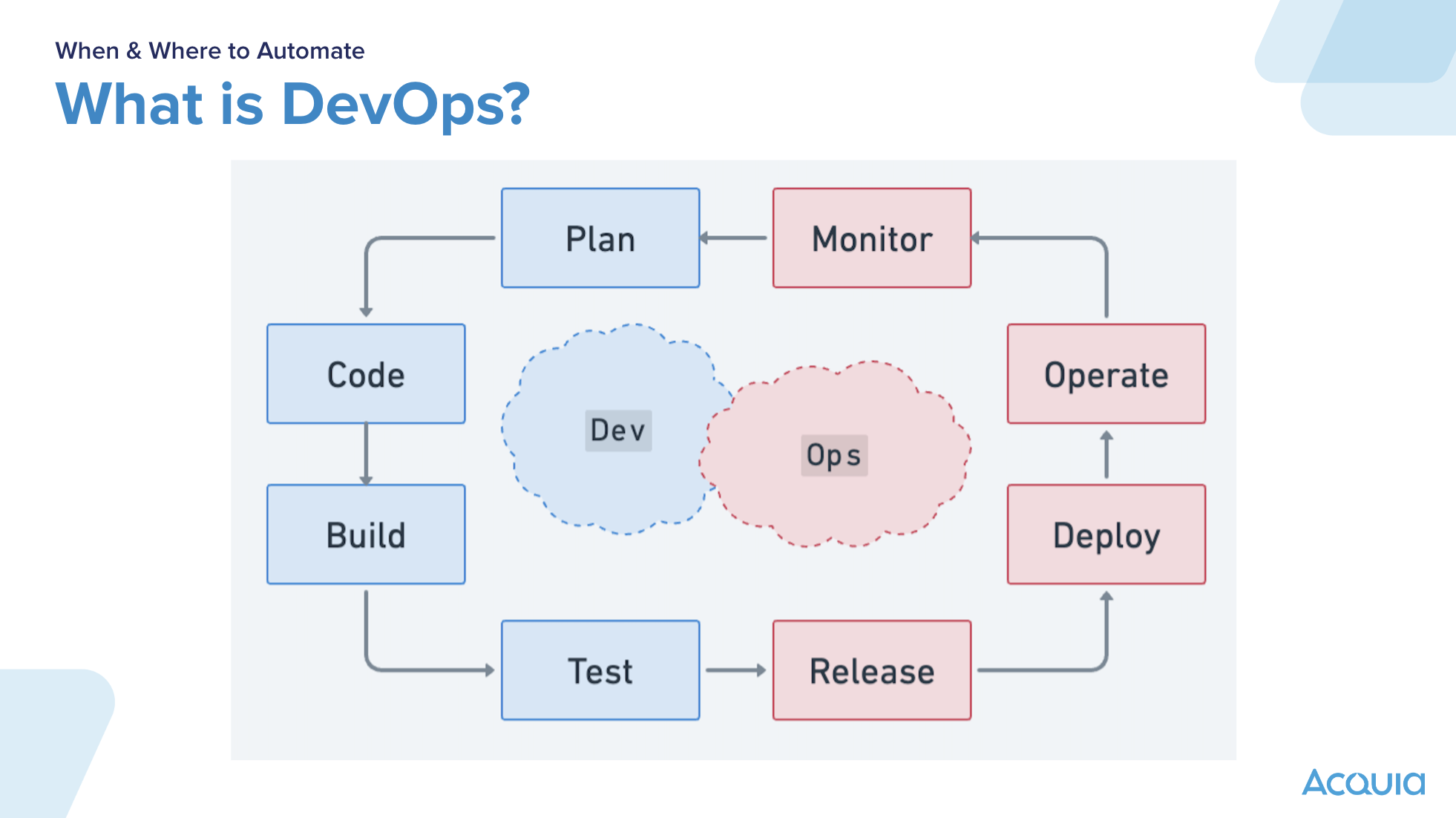
Key Principles and Goals of DevOps
DevOps is guided by several key principles and goals intended to enhance and augment the development workflow in several ways.
1. Culture of Collaboration: DevOps fosters a culture of collaboration and shared responsibility among development, operations, and other relevant teams. It emphasizes communication, trust, and empathy to break down silos and promote teamwork.
2. Automation: Automation plays a crucial role in DevOps by eliminating manual, repetitive tasks and enabling consistent and reliable software delivery. This includes automated testing, deployment, configuration management, and infrastructure provisioning.
3. Continuous Integration (CI): CI involves frequently integrating code changes into a shared repository, where automated tests are run to validate the changes. This practice helps detect and address integration issues early in the development process.
4. Continuous Delivery (CD): CD extends CI by automating the deployment process, allowing teams to release software updates to production quickly and frequently. CD ensures that software is always in a deployable state and reduces the time and risk associated with manual deployment processes.
5. Infrastructure as Code (IaC): IaC involves managing and provisioning infrastructure using code and automation tools. By treating infrastructure as code, DevOps teams can version control, test, and deploy infrastructure changes just like application code, leading to greater consistency, scalability, and efficiency.
6. Monitoring and Feedback: DevOps emphasizes continuous monitoring of applications and infrastructure to identify issues, gather feedback, and make data-driven decisions for improvement. Monitoring helps teams detect performance bottlenecks, errors, and security vulnerabilities in real-time, enabling proactive problem-solving.
7. Security: Security is integrated throughout the DevOps lifecycle, from code development to production deployment. DevOps promotes practices such as secure coding, automated security testing, and collaboration between development and security teams to ensure that security considerations are addressed early and consistently.
8. Continuous Learning and Improvement: DevOps encourages a culture of continuous learning and improvement, where teams regularly reflect on their processes, identify areas for enhancement, and implement iterative changes. By embracing feedback and experimentation, teams can adapt to changing requirements and technology trends more effectively.
Overall, the key goals of DevOps are to enhance collaboration, increase agility, accelerate delivery, improve quality, and ultimately deliver greater value to customers and stakeholders.
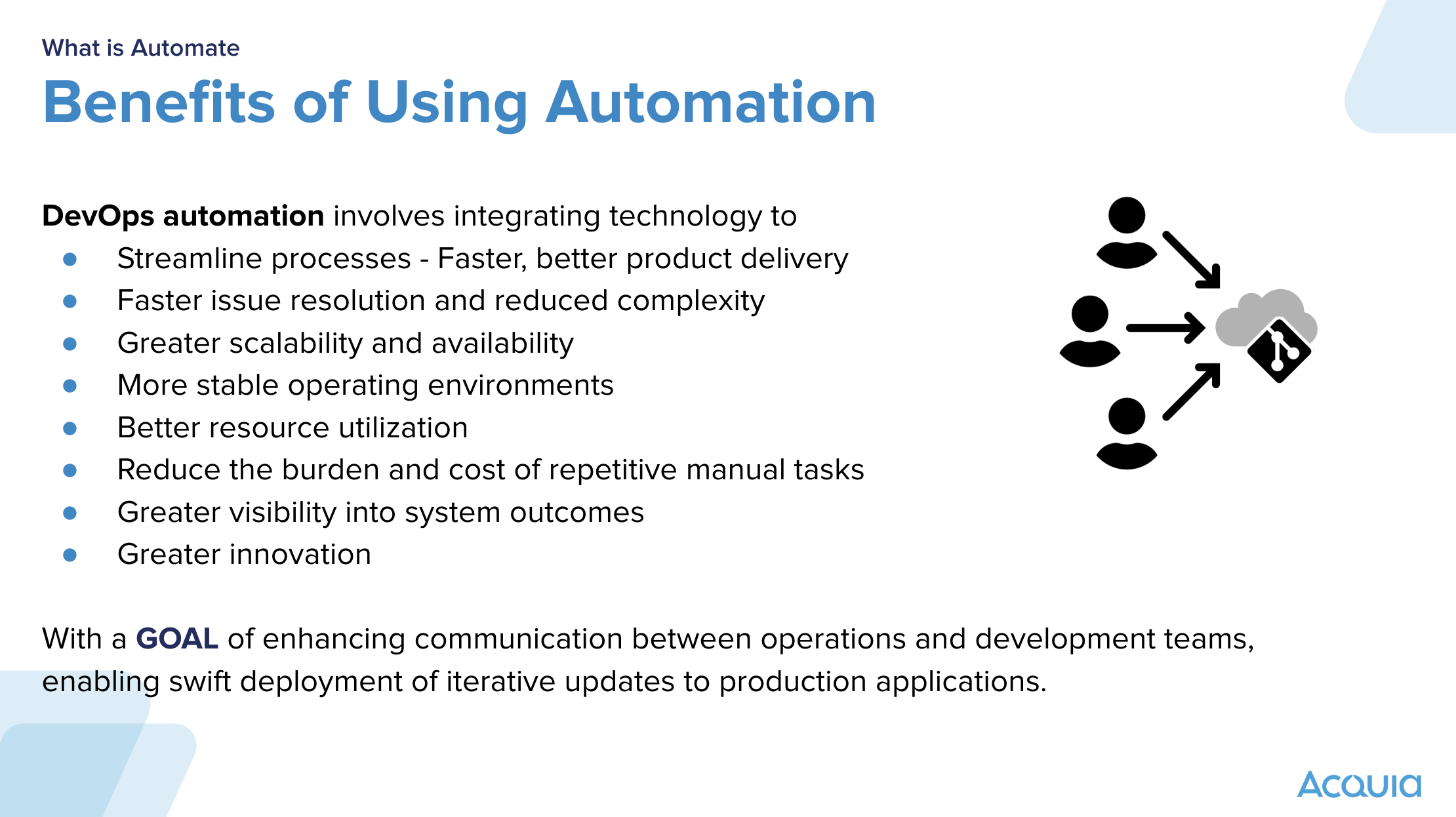
Benefits of Implementing DevOps Practices
Implementing DevOps automation involves integrating technology and practices that can bring numerous benefits to an organization with a goal of enhancing communication between operations and development teams, enabling swift deployment of iterative updates to production applications.
1. Streamline and Faster Time to Market: DevOps enables organizations to release software updates more frequently and reliably, reducing the time it takes to deliver new features or fixes to customers.
2. Improved Quality: By automating testing and deployment processes, DevOps helps identify and address issues earlier in the development lifecycle, leading to higher-quality software with fewer defects.
3. Increased Collaboration and Communication: DevOps fosters a culture of collaboration, innovation, and shared responsibility among development, operations, and other teams, leading to improved communication, alignment of goals, and faster problem-solving.
4. Enhanced Agility and Flexibility: DevOps practices enable organizations to respond quickly to changing market demands and customer feedback by streamlining development, deployment, and operations processes.
5. Greater Efficiency and Cost Savings: Automation of repetitive tasks, such as provisioning infrastructure and deploying software, reduces manual effort and minimizes the risk of human errors, resulting in increased efficiency and cost savings over time.
6. Scalability and Resilience: Infrastructure as Code (IaC) allows organizations to provision and manage infrastructure resources dynamically, making it easier to scale applications and adapt to fluctuating demand. Additionally, continuous monitoring and feedback help identify and mitigate issues before they impact users.
7. Improved Security and Compliance: DevOps promotes a proactive approach to security by integrating security practices throughout the software development lifecycle. Automated security testing, code analysis, and compliance checks help identify and address security vulnerabilities and ensure regulatory compliance.
8. Enhanced Employee Satisfaction and Retention: DevOps encourages a culture of continuous learning, innovation, and empowerment, which can boost employee morale, engagement, and retention.
Overall, implementing DevOps practices can drive business growth, innovation, and competitive advantage by enabling organizations to deliver high-quality software faster and more efficiently while meeting the evolving needs of customers and stakeholders.
Understanding DevOps for Drupal
Quick Overview of Drupal CMS and DevOps
Drupal is a powerful and flexible open-source content management system (CMS) used to build and manage a wide range of websites and web applications. It offers a robust set of features, including content authoring, user management, workflow automation, and customization through its extensive library of modules and themes.
As a CMS, Drupal excels in handling complex content structures, supporting multi-site and multi-language capabilities, and providing robust security features. It is highly customizable, allowing developers to create tailored solutions to meet specific business requirements.
DevOps practices can greatly benefit Drupal implementations by streamlining the development, deployment, and management processes. For example, automation tools can be used to provision infrastructure, deploy Drupal instances, and manage configuration changes, leading to faster delivery times and greater consistency across environments. Continuous integration and continuous delivery (CI/CD) pipelines can automate testing and deployment tasks, ensuring that code changes are thoroughly tested and safely deployed to production environments.
Additionally, DevOps practices such as infrastructure as code (IaC), monitoring, and collaboration tools can enhance scalability, reliability, and security of Drupal deployments. By adopting DevOps principles and tools, organizations can optimize their Drupal projects for efficiency, agility, and success.
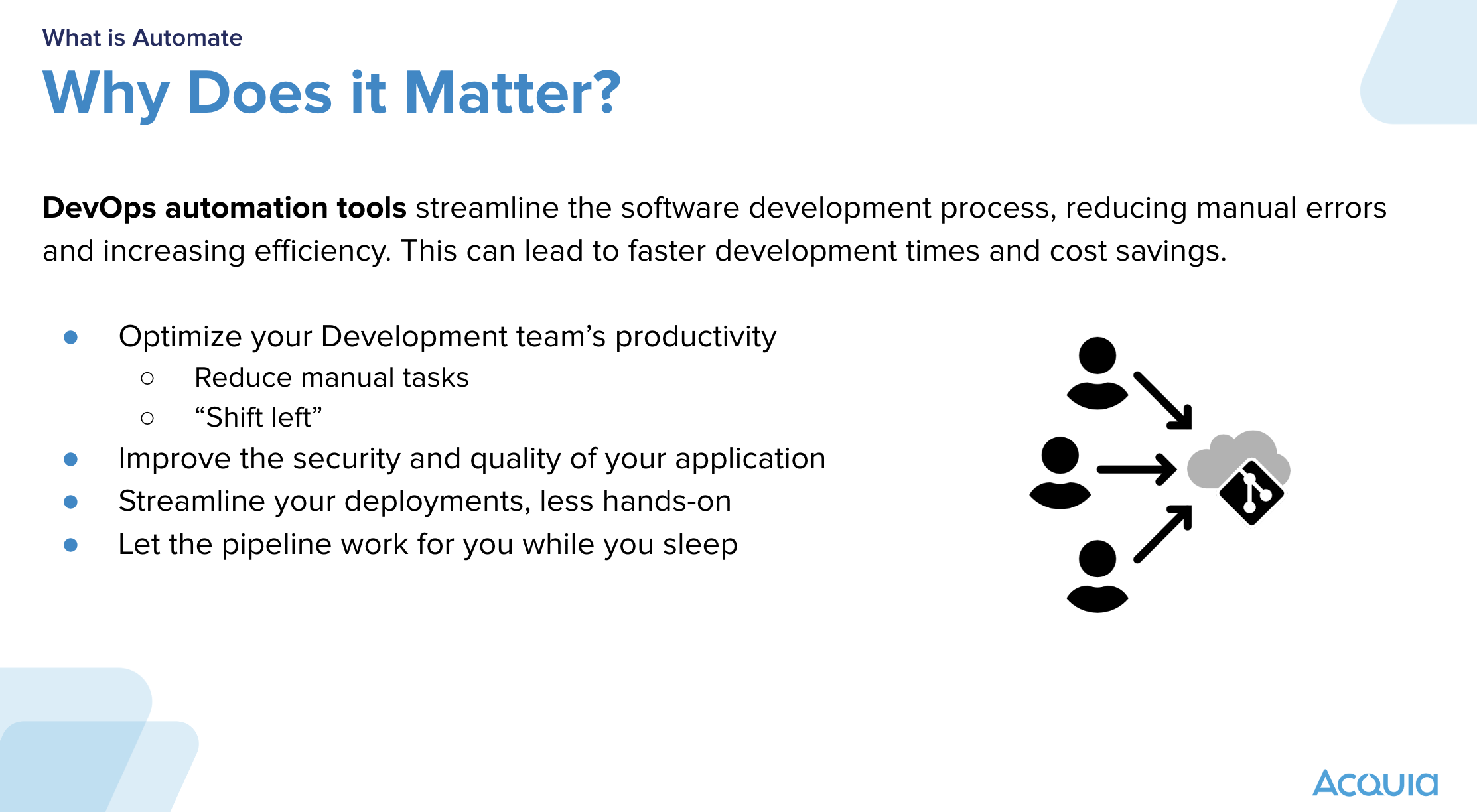
How DevOps Practices Can Enhance Drupal Development and Operations
DevOps practices can significantly enhance Drupal development and operations in several ways:
1. Infrastructure as Code (IaC): Implementing IaC allows Drupal environments to be provisioned, managed, and version-controlled using code. Tools like Terraform or Ansible can automate the setup of infrastructure, ensuring consistency across development, testing, and production environments. This approach facilitates scalability, reproducibility, and reduces the risk of configuration drift.
2. Continuous Integration (CI): CI pipelines automate the process of integrating code changes into a shared repository and running automated tests. For Drupal projects, CI can include PHPUnit tests for custom code, Behat tests for user interface functionality, and coding standards checks. By detecting and addressing issues early in the development cycle, CI improves code quality and accelerates the release process.
3. Continuous Delivery (CD): CD extends CI by automating the deployment process, allowing changes to be deployed to production environments quickly and reliably. With tools like Acquia Code Studio, Jenkins, GitLab CI/CD, or GitHub Actions, Drupal deployments can be automated, ensuring that updates are delivered to users efficiently while minimizing downtime and errors.
4. Configuration Management: DevOps practices enable the management of Drupal configuration as code, using tools like Configuration Management (CMI) or features module. This approach allows configuration changes to be version-controlled, tested, and deployed alongside code changes, ensuring consistency and reproducibility across environments.
5. Automated Testing: Automated testing is crucial for ensuring the stability and reliability of Drupal applications. DevOps encourages the integration of automated tests, including unit tests, functional tests, and performance tests, into CI pipelines. This helps identify bugs and regressions early in the development process, improving code quality and reducing the risk of defects in production.
6. Monitoring and Logging: DevOps emphasizes the importance of monitoring and logging to gain insights into the performance, availability, and security of Drupal applications. Tools like New Relic, Datadog, or ELK stack can be used to monitor infrastructure metrics, application performance, and user behavior. This enables proactive issue detection and troubleshooting, ensuring a positive user experience.
7. Collaboration and Communication: DevOps practices promote collaboration and communication between development, operations, and other stakeholders involved in Drupal projects. Tools like Slack, Microsoft Teams, or Jira facilitate real-time communication, task tracking, and collaboration, enabling teams to work together efficiently and transparently.
By adopting DevOps practices, organizations can streamline Drupal development and operations, improve code quality, accelerate release cycles, and enhance the overall reliability and scalability of Drupal applications.
Automating DevOps: Streamlining DevOps Practices
Quick Definition and Concept of AutoDevOps
DevOps and Auto DevOps are both methodologies aimed at improving software development and delivery processes, but they differ in their approach and implementation:
DevOps:
- DevOps is a cultural and organizational approach that emphasizes collaboration, automation, and integration between development and operations teams.
- DevOps practices focus on breaking down silos, automating manual processes, and fostering a culture of continuous improvement and learning.
- DevOps requires organizations to implement tools, practices, and processes tailored to their specific needs and environments.
- DevOps encourages teams to take ownership of their processes and adapt them according to changing requirements and objectives.
Auto DevOps:
- Auto DevOps is a specific implementation of DevOps practices provided by certain platforms or tools, such as GitLab.
- Auto DevOps aims to automate the entire software delivery process, from code commit to production deployment, without requiring manual intervention.
- Auto DevOps typically includes built-in CI/CD pipelines, testing, deployment strategies, and monitoring capabilities, configured and managed out-of-the-box.
- Auto DevOps abstracts away many of the complexities associated with setting up and configuring CI/CD pipelines, making it easier for teams to adopt DevOps practices without needing extensive expertise in tooling and automation.
- Auto DevOps may offer predefined templates, best practices, and integrations with other tools and services to streamline development and operations workflows.
While DevOps is a broad cultural and organizational philosophy, Auto DevOps is a specific implementation of DevOps practices provided by certain platforms or tools, offering automated CI/CD pipelines and other capabilities to streamline software delivery processes.
Examples and use cases of AutoDevOps
To put these concepts into context, we can take a look at a couple of use cases where auto devops can be put to use on a Drupal application.
1. Continuous Integration and Testing:
- When a developer pushes code changes to the Drupal repository, Auto DevOps automatically triggers a CI/CD pipeline.
- The CI pipeline, configured by Auto DevOps, automatically fetches the latest code, installs Drupal dependencies, and runs automated tests, including PHPUnit tests for custom code and Behat tests for user interface functionality or Lighthouse tests for Performance.
- Auto DevOps provides built-in testing environments where developers can review test results and verify the stability and quality of their changes before merging them into the main branch.
- If any tests fail, developers are notified immediately, allowing them to address issues promptly and ensure that only high-quality code is merged into the codebase.
2. Automated Deployment and Continuous Delivery:
- After code changes pass the CI pipeline and are merged into the main branch, Auto DevOps automatically triggers a deployment pipeline for the Drupal application.
- The deployment pipeline builds a Docker container image containing the Drupal application and its dependencies, using predefined Dockerfiles and configuration templates provided by Auto DevOps.
- Auto DevOps orchestrates the deployment of the Docker image to staging and production environments, using Kubernetes or other container orchestration platforms.
- Deployment strategies such as rolling updates or blue-green deployments are configured and managed by Auto DevOps, ensuring zero-downtime deployments and minimizing the risk of service disruptions.
- Auto DevOps integrates with monitoring and alerting tools to provide real-time visibility into the health and performance of the Drupal application in production, allowing teams to detect and respond to issues proactively.
By leveraging Auto DevOps with Drupal, teams can automate the entire software delivery process, from code commit to production deployment, while ensuring consistent quality, reliability, and agility in their development and operations workflows.
Deeper Dive CI/CD: Automating the Dev Process
Continuous Integration (CI) and Continuous Deployment (CD) are fundamental components of the DevOps framework that enable software development teams to increase efficiency, improve quality, and deliver applications faster and more reliably. Let's dive into the specifics of both processes:
Continuous Integration (CI)
Continuous Integration is a development practice where developers integrate code into a shared repository frequently, preferably several times a day. Each integration is automatically verified by building the project and running automated tests. This approach helps to identify and fix integration errors quickly, improve software quality, and reduce the time it takes to validate and release new software updates.
Key aspects of CI include:
- Automated Builds: Every code commit triggers an automated build process where the application is compiled to ensure that the new code changes do not break the build.
- Automated Testing: Along with the build, automated tests (unit tests, integration tests, etc.) are run to ensure that the new changes do not introduce errors or bugs.
- Immediate Feedback: Developers receive immediate feedback on their commits, enabling them to fix issues quickly before they escalate.
- Version Control Integration: CI is tightly integrated with version control systems (like Git) to monitor and act upon code changes in real-time.
- Consistency: Ensures a consistent and automated way to build, package, and test applications.
Continuous Deployment (CD)
Continuous Deployment is an extension of Continuous Integration, focusing on automating the delivery of applications to selected infrastructure environments. CD automates the release process so that new changes made by developers are automatically deployed to a production or staging environment after the build and testing phases are successful. It enables businesses to accelerate the feedback loop with their customers and improve the release process's efficiency.
Key aspects of CD include:
- Automated Deployments: Automates the deployment process, ensuring that any code commit that passes through all stages of the production pipeline is released to customers without manual intervention.
- Environment Consistency: Uses infrastructure as code (IaC) practices to keep production, staging, and development environments consistent, reducing the "it works on my machine" problem.
- Rollback Mechanisms: Automated mechanisms to rollback to previous versions if the deployment fails or issues are detected in production, ensuring high availability and minimal downtime.
- Monitoring and Logging: Integrates monitoring and logging tools to track the application's performance and health in real-time, enabling quick reaction to problems.
- Gradual Rollouts: Supports techniques like canary releases or blue-green deployments to gradually roll out changes to a small subset of users before a full-scale launch.
CI/CD pipelines are designed to bring automation, speed, and reliability into the software development process, aligning closely with DevOps principles of continuous improvement and rapid delivery. By implementing CI/CD, teams can significantly reduce manual errors, improve developer productivity, and deliver a better product to the end-user faster.
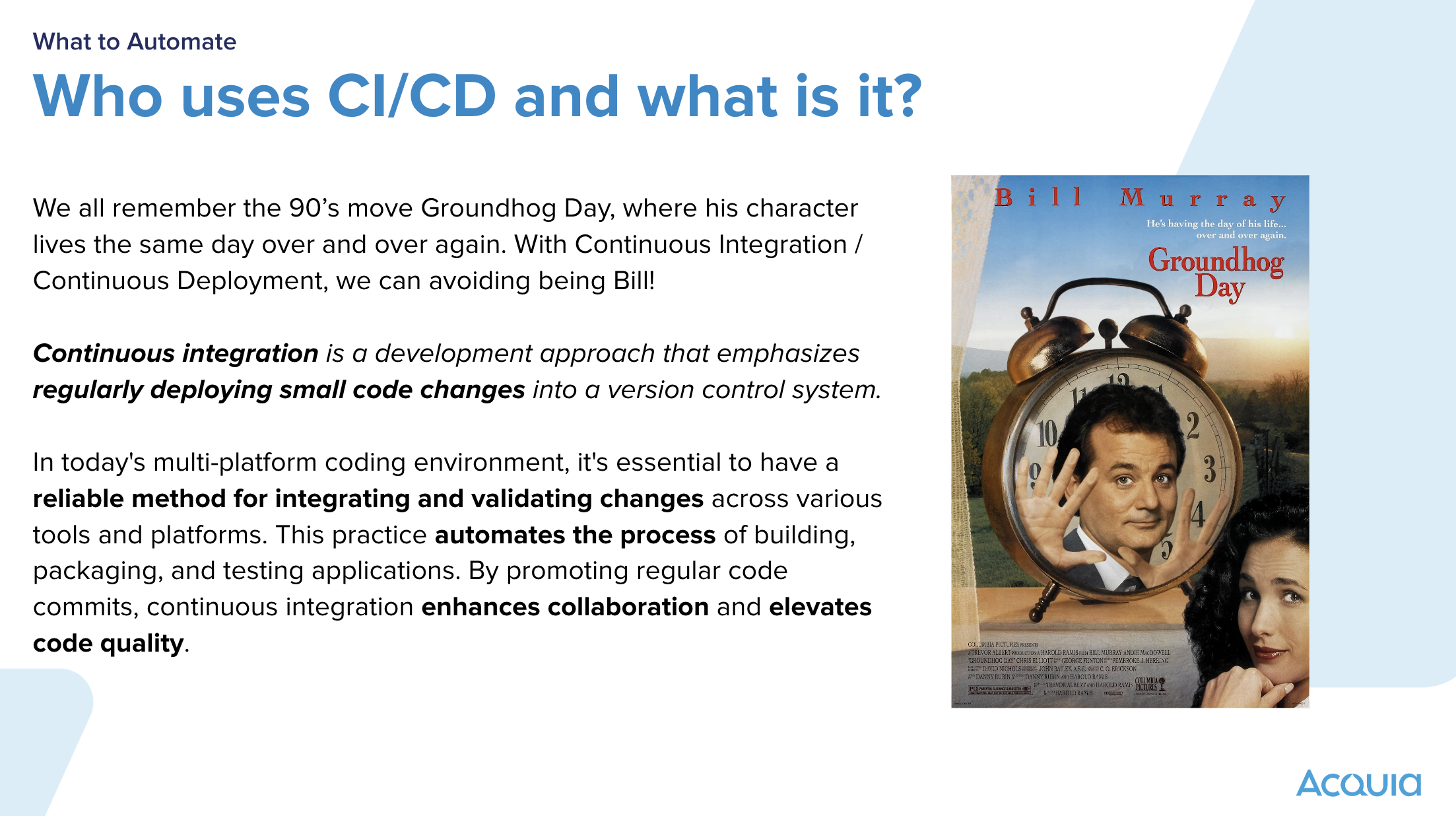
Setup Considerations
Setting up Continuous Integration and Continuous Deployment (CI/CD) for a Drupal application involves several steps and tools, aiming to automate the testing, building, and deployment processes. Drupal, being a popular content management system, benefits greatly from CI/CD practices for efficient development and deployment. Here are some common ways to set up CI/CD for a Drupal application:
1. Version Control System Setup
- Initialize a Git Repository: Use Git for version control to manage your Drupal codebase. Store your custom modules, themes, and configuration in the repository.
- Branching Strategy: Adopt a branching strategy like Git Flow or Trunk Based Development to manage features, fixes, and releases systematically.
2. CI/CD Platform Integration
- Choose a CI/CD Platform: Platforms like Jenkins, GitLab CI/CD, CircleCI, Travis CI, and GitHub Actions can be used to automate the CI/CD pipeline.
- Configuration: Use the platform's configuration file (e.g., `.gitlab-ci.yml` for GitLab CI/CD or `.github/workflows/main.yml` for GitHub Actions) to define the pipeline steps, including linting, testing, building, and deploying.
3. Automated Testing
- Unit Testing: Implement unit tests for custom modules and themes using PHP Unit. Run these tests in your CI pipeline.
- Behavioral Testing: Use tools like Behat for behavioral-driven development (BDD) to test the application from the user's perspective.
- Visual Regression Testing: Tools like BackstopJS can be used to detect visual regressions after updates.
4. Building and Deployment
- Configuration Management: Use Drupal's Configuration Management system to export and import site configuration between environments. This can be automated in your CI/CD pipeline.
- Automated Deployment: Configure the CI/CD pipeline to deploy changes to environments automatically. This can be deployed to a development environment, staging, and then production, for example.
- Environment Consistency: Utilize Docker or another containerization tool to ensure consistency across environments. Tools like Lando and DDEV can be particularly helpful for Drupal development for setting up your local environment.
5. Continuous Deployment Strategies
- Rolling Updates: Gradually replace instances of the previous version of your app with the new version without downtime.
- Blue-Green Deployment: Maintain two production environments (Blue and Green). Switch from Blue (old version) to Green (new version) once ready.
- Canary Releases: Gradually roll out the change to a small subset of users before making it available to everyone.
6. Monitoring and Feedback
- Logging and Monitoring: Implement logging and monitoring solutions (e.g., New Relic, Prometheus, Grafana) to keep an eye on application performance and errors.
- Feedback Loops: Ensure feedback from the monitoring tools is integrated back into the development process for continuous improvement.
Hi-level Basic Implementation Steps:
In general your setup will contain these steps.
- Repository Setup: Organize your Drupal codebase in a Git repository.
- Pipeline Configuration: Define your CI/CD pipeline in the chosen platform, specifying stages for testing, building, and deployment.
- Automate Testing: Implement automated tests and integrate them into your CI pipeline.
- Deployment Automation: Script the deployment process, including database updates, configuration imports, and cache clearing, to run automatically as part of the CD pipeline.
- Monitor and Improve: Use feedback from production to iterate and improve both the application and the CI/CD process.
Each Drupal project might have specific needs, so tailor your CI/CD setup to best fit your application's architecture, hosting environment, and development practices.
Enter Acquia Code Studio: Acquia DevOps Solution
Overview and introduction to Acquia Code Studio
Acquia Code Studio is a cloud-based Continuous Integration/Continuous Deployment (CI/CD) solution designed specifically for Drupal applications. It integrates with Acquia Cloud Platform, offering a robust environment for building, testing, and deploying Drupal sites. Acquia Code Studio leverages modern DevOps practices to streamline the development workflow, improve code quality, and accelerate release cycles for Drupal projects.
Key Features and Benefits of Acquia Code Studio
Automated CI/CD Pipeline
- Automated Workflows: Automates the entire process of code integration, testing, and deployment, reducing the manual effort required for code management and deployment tasks.
- Pre-configured Pipelines: Comes with pre-configured pipelines tailored for Drupal, making it easier to set up and start using CI/CD practices without extensive configuration.
Integration with Development Tools
- GitHub Integration: Tightly integrates with Acquia Cloud GitHub, enabling developers to use Git workflows for version control while leveraging Acquia Code Studio for CI/CD processes.
- Drupal-Specific Tools: Includes tools and features specifically designed for Drupal development, such as automatic updates for Drupal core and contributed modules, ensuring that projects stay up to date and secure.
Testing and Quality Assurance
- Automated Testing: Supports automated testing frameworks, allowing teams to implement unit tests, functional tests, and other types of automated tests to ensure code quality and stability.
- Performance Testing: Offers performance testing capabilities to assess the impact of changes on site performance, helping to maintain an optimal user experience.
Cloud-Based Platform
- Scalability: Being cloud-based, it easily scales to meet the demands of large-scale Drupal projects, supporting development teams of any size.
- Security and Compliance: Built on Acquia Cloud Platform, it inherits robust security features, ensuring that development and deployment processes meet high-security standards.
Developer Experience
- User-Friendly Interface: Provides a user-friendly interface for managing CI/CD pipelines, making it accessible for developers with varying levels of experience.
- Collaboration Features: Facilitates collaboration among development teams by providing tools for code review, feedback, and approval processes.
Acquia Code Studio is part of Acquia's broader suite of tools designed to empower developers and enterprises with a comprehensive platform for Drupal development, from local development environments to production deployments. It's aimed at both simplifying and accelerating the development lifecycle, while ensuring high standards of quality and performance for Drupal sites.
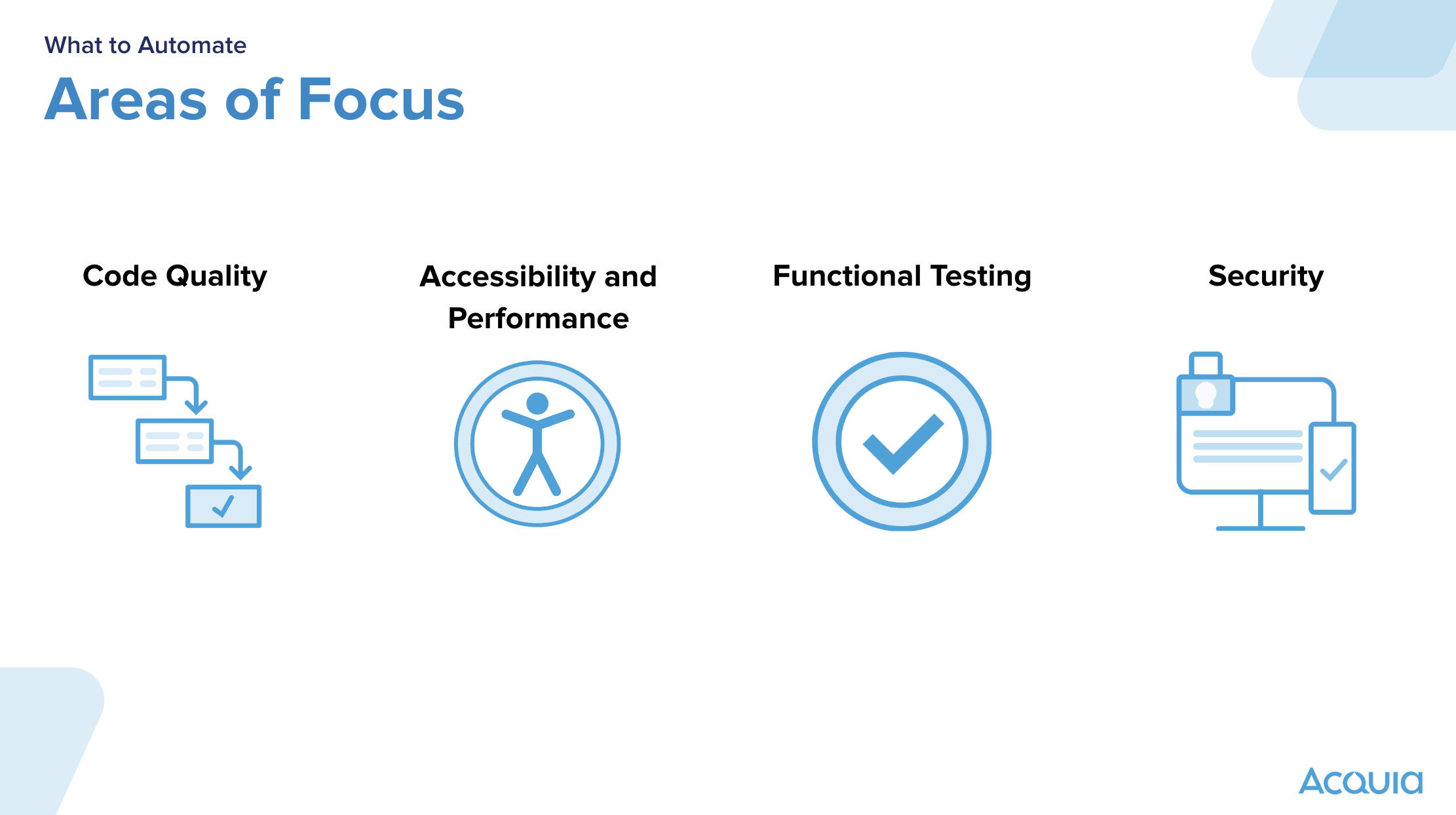
Features and capabilities of Acquia Code Studio for Drupal Development
Acquia Code Studio, tailored specifically for Drupal development, incorporates a range of features and capabilities designed to streamline the build, test, and deploy processes for Drupal applications. These features leverage Acquia's deep expertise in Drupal, offering a CI/CD environment that understands the nuances of Drupal development workflows. Here are some of the key Drupal-specific features and capabilities of Acquia Code Studio:
1. Drupal-Optimized Pipelines
Pre-configured Pipelines: Acquia Code Studio comes with pre-configured pipelines optimized for Drupal, including steps for code analysis, automated testing (unit, functional, and behavioral tests), security scanning, and artifact building that are specifically tailored to Drupal's architecture and best practices.
2. Automated Drupal Updates
Automated Drupal Core and Contributed Module Updates: It can automatically update Drupal core and contributed projects, ensuring that your site benefits from the latest security patches and features. This automation helps in maintaining the security and performance of Drupal sites without manual intervention.
3. Drupal Testing Frameworks
Support for Drupal Testing Frameworks: Acquia Code Studio supports Drupal-specific testing frameworks, such as PHPUnit for unit and kernel tests, and Behat for behavioral-driven development tests, providing a comprehensive testing environment that is essential for ensuring the quality and stability of Drupal applications.
4. Integration with Drupal Development Tools
Drush Integration: It integrates with Drush, Drupal's command-line shell and scripting interface, enabling developers to perform site management tasks, run database updates, and import configuration changes as part of the CI/CD process.
5. Drupal Configuration Management
Configuration Management Support: Leverages Drupal's configuration management system to automate the process of importing and exporting site configuration between environments. This ensures consistency across development, staging, and production environments, reducing the risk of configuration drift and deployment errors.
6. Cloud Environment Optimized for Drupal
Optimized Hosting Environment: When used in conjunction with Acquia Cloud Platform, Code Studio provides an optimized hosting environment for Drupal, ensuring that applications are deployed on infrastructure specifically designed to get the best performance out of Drupal sites.
7. Artifact Deployment
Artifact-Based Deployment: Supports the creation of deployable artifacts that include all necessary code, dependencies, and configuration for a Drupal site, ensuring that deployments are fast, reliable, and repeatable across different environments.
8. Collaborative Development Features
Branch and Environment Strategies: Encourages best practices in version control and branching strategies that are conducive to Drupal development workflows, facilitating collaborative development and feature integration.
9. Security and Compliance
Security Scanning: Integrates security scanning tools that are particularly relevant for Drupal sites, helping to identify and mitigate vulnerabilities specific to Drupal modules and themes.
By focusing on the specific needs and challenges of Drupal development, Acquia Code Studio provides a powerful and efficient CI/CD solution that helps teams deliver high-quality Drupal applications faster and with more reliability. These Drupal-centric features contribute to a streamlined development process, from coding and testing to deployment and maintenance, tailored for the unique ecosystem of Drupal.
Challenges and Considerations in DevOps
Common Challenges and Pitfalls in Implementing DevOps Practices in Drupal Projects
Implementing DevOps practices in Drupal projects, like in any software development endeavor, comes with its own set of challenges and pitfalls. Drupal's unique architecture, community-driven development model, and the diverse ecosystem of modules can complicate the adoption of DevOps. Here are some common challenges and pitfalls encountered:
1. Environment Inconsistency
One of the foundational principles of DevOps is maintaining consistency across development, testing, staging, and production environments. Drupal projects often suffer from discrepancies between these environments due to differences in configurations, installed modules, or PHP versions. Such inconsistencies can lead to the notorious "it works on my machine" syndrome, causing unexpected bugs and deployment issues.
2. Complexity of Configuration Management
Drupal's configuration management system, while powerful, can be complex to manage across different environments. Ensuring that configurations (such as content types, views, fields, and settings) are consistently deployed from development to production without overwriting important content in the live database requires careful planning and adherence to best practices.
3. Module Dependency and Compatibility
Drupal relies heavily on community-contributed modules to extend its core functionality. Managing dependencies and ensuring module compatibility can be challenging, especially when integrating with a CI/CD pipeline. Automated tests may fail due to module updates or incompatibilities, requiring developers to spend time troubleshooting and resolving conflicts.
4. Automated Testing Limitations
While automated testing is a cornerstone of DevOps practices, achieving comprehensive test coverage in Drupal projects can be difficult. Writing effective tests for custom modules and themes, particularly for complex integrations or custom functionality, requires significant effort. Additionally, the available testing frameworks and tools may not cover all aspects of Drupal, especially front-end and user interaction tests.
5. Performance Optimization
Drupal's performance optimization involves multiple layers, including caching strategies, database optimization, and front-end optimizations. DevOps practices aim to automate and streamline deployment processes, but without careful consideration of Drupal's performance best practices, deployments can inadvertently degrade site performance.
6. Security Concerns
Drupal's security is paramount, given its use in high-profile and critical websites. Implementing DevOps practices requires a focus on automating security updates and scanning for vulnerabilities. However, automating these processes without disrupting site functionality or availability can be challenging, especially for sites with extensive customizations or those that rely on unsupported modules.
7. Cultural and Organizational Barriers
Adopting DevOps practices involves not just technical changes but also cultural and organizational shifts. Teams may resist changes to established workflows, and there may be a lack of collaboration between developers, sysadmins, and other stakeholders. Overcoming these barriers requires strong leadership, training, and a commitment to the principles of DevOps.
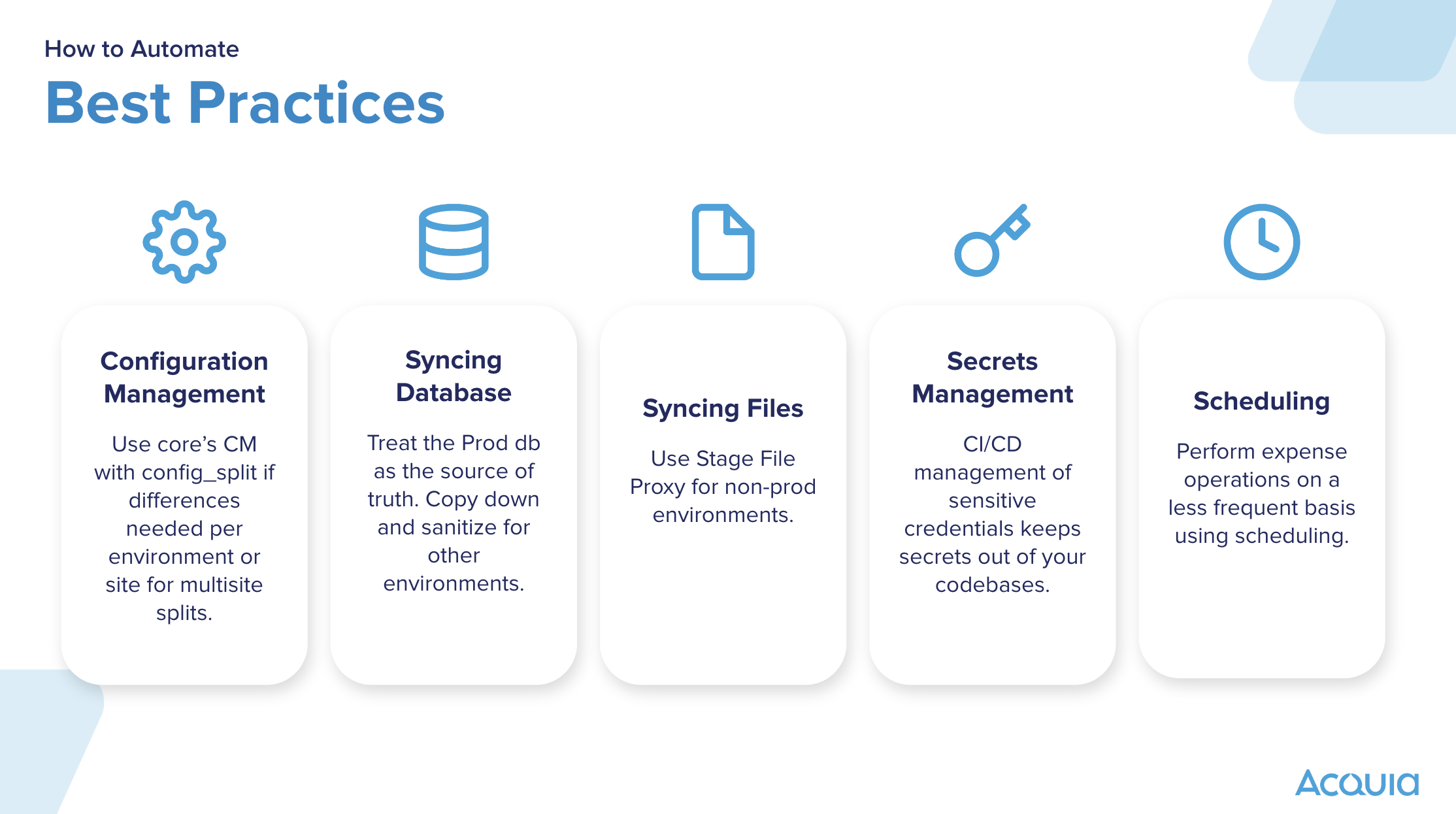
Overcoming the Challenges
To successfully implement DevOps practices in Drupal projects, consider the following strategies:
- Use Docker (Desktop) or OrbStack or other container technologies locally in order to maintain environment consistency across your workflow.
- Leverage Drupal's Configuration Management system effectively and adopt a configuration workflow that suits your project's needs.
- Implement comprehensive automated testing, including behavioral and visual regression testing, to cover Drupal's frontend and backend.
- Stay updated with Drupal's performance and security best practices, incorporating them into your DevOps pipeline.
- Foster a culture of collaboration among all team members, promoting shared responsibility for the project's success.
Adopting DevOps practices in Drupal projects can significantly improve efficiency, reliability, and the overall quality of the project. While challenges exist, careful planning, adopting the right tools, and fostering a culture of continuous improvement can help overcome these obstacles.
Security considerations and Best Practices for DevOps in Drupal Environments
Incorporating DevOps practices into Drupal environments necessitates a strong focus on security to protect against vulnerabilities and ensure the integrity and availability of your applications. Here are the top security considerations and best practices for DevOps in Drupal environments:
1. Automated Security Updates
- Automate the process of updating Drupal core and contributed modules to ensure that security patches are applied promptly. Tools like Drush or Composer, integrated within your CI/CD pipelines, can automate these updates.
- Implement security update monitoring to alert the team about new security releases for Drupal core and contributed projects.
2. Secure Code Practices
- Conduct regular code reviews to identify and mitigate security vulnerabilities within custom code. This can be facilitated by integrating automated code analysis tools into your CI/CD pipeline.
- Adopt coding standards that emphasize security, such as those recommended by Drupal and broader PHP communities. Tools like PHP_CodeSniffer with Drupal standards can enforce these practices.
3. Configuration Management Security
- Manage configurations securely by exporting them to code and tracking them in version control. This allows configurations to be reviewed and audited before deployment.
- Use configuration splitting to separate sensitive information from general configuration and avoid storing sensitive data in version control.
4. Access Control and Permissions
- Practice the principle of least privilege by ensuring that users, including automated deployment accounts, have only the permissions they need to perform their tasks.
- Regularly audit user roles and permissions within Drupal and your hosting environment to prevent privilege creep and ensure that access levels are appropriate.
5. Secure Deployment Practices
- Implement artifact-based deployment where a build artifact is created in a CI pipeline, and only the artifact is deployed to production. This minimizes the risk of deploying untested or unreviewed code.
- Secure your deployment process by using SSH keys, secret management tools, and encrypted connections to manage access to servers and services.
6. Automated Testing for Security
- Integrate security testing tools into your CI/CD pipelines, such as static application security testing (SAST) and dynamic application security testing (DAST) tools, to identify vulnerabilities early in the development cycle.
- Perform regular security audits and penetration testing to identify and mitigate vulnerabilities.
7. Monitoring and Logging
- Implement comprehensive logging and monitoring to detect and respond to security incidents promptly. Use tools that can analyze logs in real-time and alert on suspicious activities.
- Regularly review logs for any signs of security breaches or vulnerabilities being exploited.
8. Secure Data Handling
- Encrypt sensitive data both at rest and in transit. Ensure that databases, backups, and communications are encrypted using strong encryption standards.
- Implement regular backup and recovery procedures to recover from data loss or corruption due to security breaches.
9. Incident Response Plan
- Develop and regularly update an incident response plan that includes procedures for responding to security breaches. Ensure that the plan is well-documented and that team members are familiar with their roles in the event of an incident.
10. Continuous Security Education
- Promote a culture of security awareness within the team. Provide ongoing security training and resources to keep team members updated on the latest security practices and threats.
By integrating these security considerations and best practices into your DevOps workflows, you can significantly enhance the security posture of your Drupal environments. It's important to treat security as an ongoing process, continuously improving and adapting your practices as new threats emerge and technologies evolve.
Future Trends and Innovations in DevOps for Drupal
Emerging Technologies and Trends Impacting DevOps Practices in the Drupal Ecosystem
The Drupal ecosystem, like many others in the web development and IT sectors, is continually evolving, influenced by broader technological trends and innovations. These emerging technologies and trends not only shape the future of Drupal development but also impact DevOps practices within the Drupal community. Here are several key trends and technologies making waves:
1. Decoupled and Headless Drupal
The movement towards decoupled (or headless) architectures, where the Drupal backend is separated from the frontend presentation layer, is gaining momentum. This approach allows for more flexible and modern frontend technologies (like React or Vue.js) to be used, improving the user experience. For DevOps, this means adapting deployment pipelines to handle separate codebases and ensuring seamless integration between backend and frontend systems.
2. Cloud-Native Technologies
The adoption of cloud-native technologies, including containerization (Docker, Kubernetes), microservices architectures, and serverless computing, is reshaping how Drupal applications are developed, deployed, and scaled. DevOps practices in the Drupal ecosystem need to incorporate container management, orchestration tools, and cloud services to leverage the scalability, resilience, and flexibility offered by these technologies.
3. Automation and AI in Testing
Automation in testing is not new, but the integration of AI and machine learning for predictive analysis, test generation, and optimization is an emerging trend. These technologies can help identify areas of the Drupal application that need more thorough testing based on historical data, improving test coverage and efficiency.
4. Infrastructure as Code (IaC)
IaC is becoming a standard practice, allowing teams to manage their infrastructure using code and version control systems, similar to how they manage application code. Tools like Terraform and Ansible are being used to automate the provisioning and management of cloud infrastructure for Drupal sites, enhancing consistency, repeatability, and scalability.
5. Continuous Integration and Deployment (CI/CD) Enhancements
While CI/CD is already a cornerstone of DevOps, new tools and platforms continue to emerge, offering improved integration with Drupal projects. These enhancements focus on simplifying the setup and management of CI/CD pipelines, integrating security and performance testing into the deployment process, and providing more sophisticated rollback and canary deployment capabilities.
6. Performance Monitoring and Real-Time Analytics
Advanced monitoring tools and real-time analytics are increasingly important for maintaining and optimizing Drupal applications. These tools offer insights into application performance, user behavior, and potential bottlenecks, enabling proactive optimization and improvements. DevOps teams must integrate these tools into their workflows to ensure high performance and reliability.
7. Security Shifts Left
The "shift-left" security approach integrates security considerations earlier in the software development lifecycle, promoting a proactive rather than reactive stance on security. For Drupal DevOps, this means incorporating security tools and practices (such as static code analysis, vulnerability scanning, and compliance checks) directly into the CI/CD pipeline.
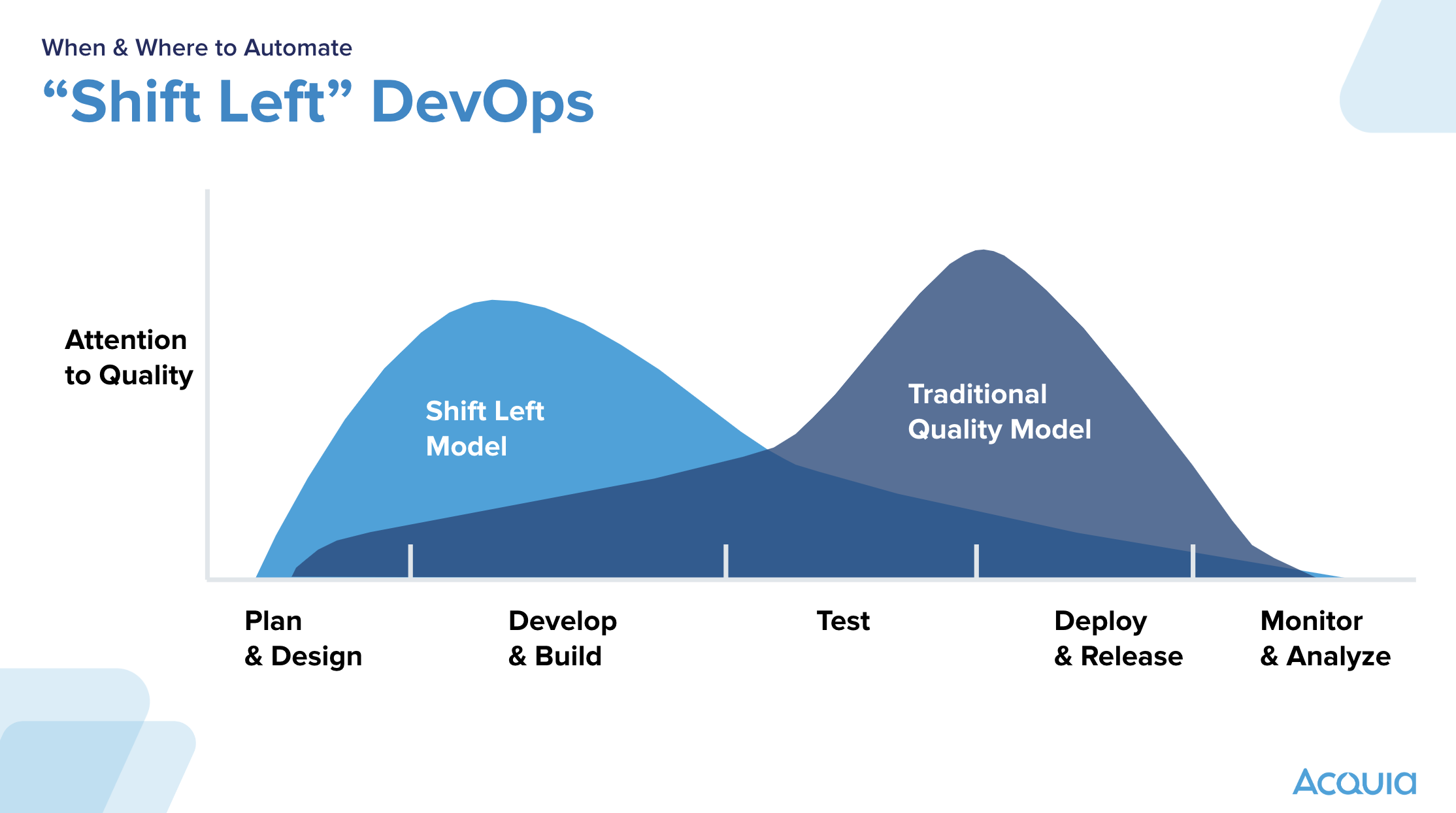
8. Blockchain and Decentralized Technologies
While still emerging, blockchain and decentralized technologies offer potential use cases for secure, tamper-proof transactions and data management. In the context of Drupal, this could impact how certain applications are developed and deployed, particularly those requiring high levels of security and trust.
These trends highlight the dynamic nature of the Drupal ecosystem and the broader field of web development. Adapting to these changes requires DevOps professionals to continuously learn and integrate new technologies and practices into their workflows, ensuring that Drupal applications remain cutting-edge, secure, and scalable.
Conclusion
In the ever-evolving world of Drupal, where the landscape shifts faster than sand dunes in a desert storm, the emergence of new technologies and trends is not just exciting; it's reshaping the very fabric of DevOps practices. From the decoupling dance that allows front and back ends to groove to their own beats, to the cloud-native conga line transforming how applications scale and survive in the wild web, Drupal DevOps is in the midst of a thrilling transformation.
Imagine Drupal as a bustling metropolis, and DevOps as its urban planners and architects. As the city grows, new technologies like containerization, AI in testing, and Infrastructure as Code are the high-speed rails and smart buildings making life in "Drupal City" more efficient, secure, and enjoyable for its inhabitants. The move towards a headless CMS architecture is like giving the city a makeover, enabling sleek, modern facades (front-ends) that attract more visitors. Meanwhile, the adoption of real-time performance analytics and "shift-left" security practices ensures that the city is not only bustling but also safe and sound.
Why does this matter? In a digital era where the pace of change is only outmatched by the scale of interconnectedness, staying ahead in the Drupal DevOps game is not just about keeping up; it's about setting the pace. Embracing these trends and technologies means building a more open, inclusive, secure, performant, and modern web. It's about creating digital experiences that are as dynamic and diverse as the global audience they serve. As we look towards the future, the role of Drupal DevOps is clear – to continue innovating and adapting, ensuring that the web remains a space where everyone, and every application, can thrive. So, buckle up! The journey through the Drupal DevOps landscape is only getting more exhilarating.🪐🚀






