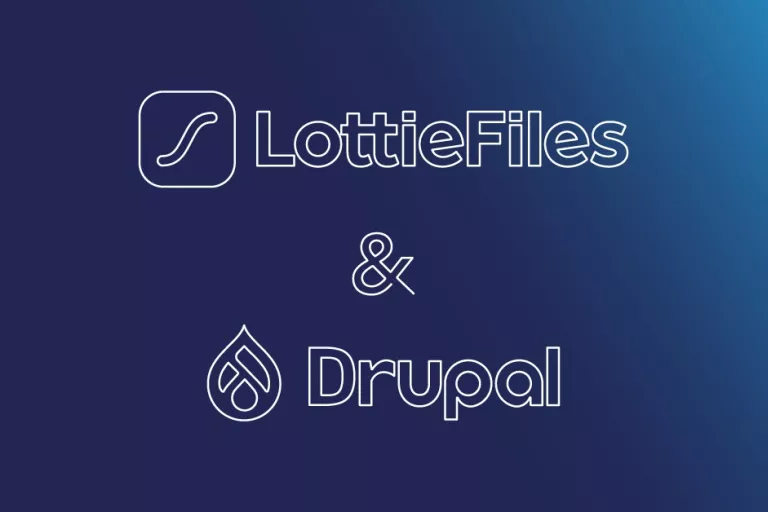A Beginner's Guide to Installing the Simple XML Sitemap Module in Drupal
The goal of this tutorial is for you to install the Simple XML Sitemap module and have it generate a sitemap for your Drupal site.
- Tutorial
- Matt Wetmore
- 1 minute read

The goal of this tutorial is for you to install the Simple XML Sitemap module and have it generate a sitemap for your Drupal site.
Learn about configuration management and the end-to-end deployment workflow that enables success with Site Factory!
Create a Custom Profile and install your first site on ACSF.
Use Cloud IDE to install a Drupal 10 and prepare a codebase for Acquia Site Factory (ACSF).
The goal of this tutorial is to show you the easy way to create a new Media Entity to allow Content Editors to add and use Lottie files on your Drupal website.
Upgrade the events system in Drupal CMS using the Smart Date module
Learn how to use Acquia Cloud, our CDEs, and Code Studio to run Lighthouse CI automated tests in our Drupal specific CI/CD build process.
Prepare for and upgrade to CKEditor 5
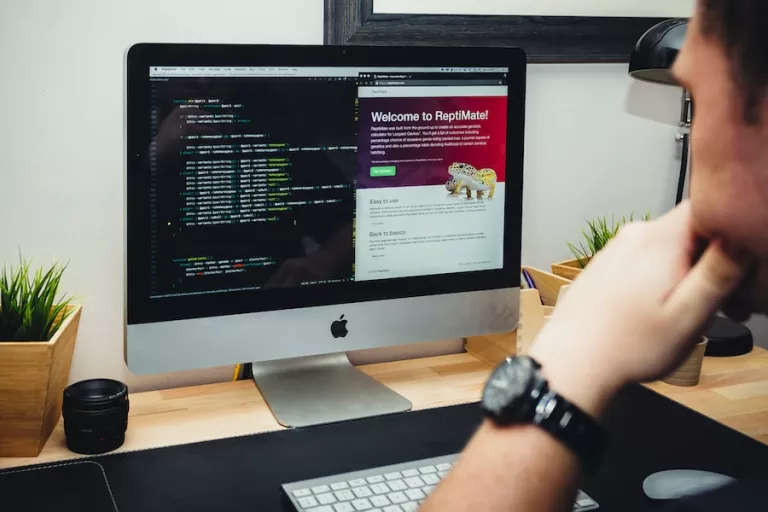
This tutorial will show you how to install an Acquia CMS Starter Kit for Drupal using DDEV.
Update asset metadata with controlled vocabulary with the DAM API.